Facebook Pixel
The Facebook Pixel is a website conversion tracking code that sends information about events such as purchases, adding items to the cart, page views, abandoned carts, and more to Facebook campaigns. It collects data that helps track conversions from Facebook ads, optimise ads, and build targeted audiences to be used in campaigns, especially retargeting campaigns.
Why Is Installing A Facebook Pixel On A Website Important
The pixel is essential when running Meta Ads Campaigns because it provides more accurate data to evaluate results and make the best optimisations to the campaigns.
When launching a Meta Ads campaign, the first thing we do is check if the pixel is already installed in the Events Manager.
If not, it should be created and installed on the website following the instructions from the Facebook Business Manager page.
We have found that sometimes plugins, scripts, or software running on the website can cause the pixel not to fire. That's why, once the pixel has been installed on the website, we recommend running tests in the Events Manager Test Events section to double-check if the tags are being fired correctly.
Example of the Facebook Pixel Code Script
Below is an example of how the website code should look on your website with the add-to-cart event installed:
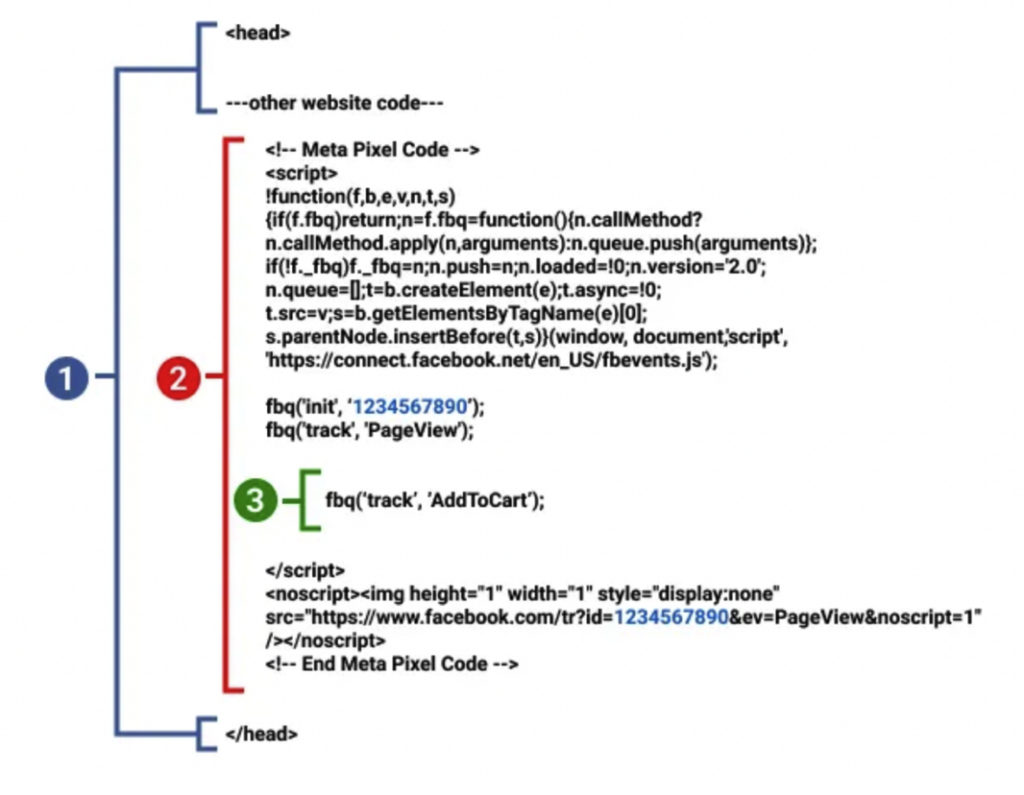
Common Mistakes To Avoid When Installing The Facebook Pixel
A common mistake we've seen website owners make is installing multiple Facebook Pixels on the same website.
This can result in inaccurate data collection and reporting.
To avoid this, you must ensure your website only has one Facebook Pixel installed; otherwise, it may double-count events or misattribute conversions.
We recommend using the Conversions API alongside the Meta Pixel and sharing the same events using both tools.
This is called a redundant event setup.
For example, if you share purchases, initiate checkout, and contact events using the pixel, you should also share those same web events from your server using the Conversions API.
Redundant setups are useful because the Conversions API allows you to share website events that the pixel may fail to capture due to network connectivity issues or page loading errors.
Where to from here?
If all of this got just a little bit too technical for you, we can take care of the entire pixel set-up process as part of our Facebook Ads Marketing services. If you need additional help getting the installation right, get in touch with us on this website.
Want to work with us?
Speak to one of our digital marketing specialists and we can design an online marketing growth plan for you.
